Content of this article
- Preliminary Remarks
- Version Management
1. Preliminary Remarks
The current status of the API version can be viewed in the version management. If a new API version has been published, the version must be actively changed here.
Note: An API version can be upgraded at any time, but never downgraded. |
The release notes are also documented here. These help to keep you informed about new features, improvements and bug fixes.
2. Version Management
API Version Status and Update API Version
All relevant information about the currently active API version is displayed at a glance in the list view.
If the API version is up to date, the status shows Up to date.
As soon as a new API version is available, the status indicates this with Update available and the API version can be updated via Edit.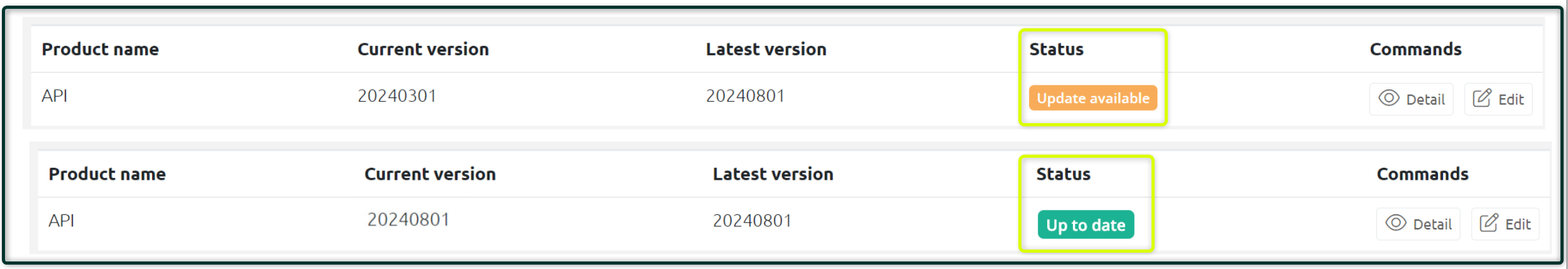
Release Notes
Commands > Details opens the release notes, in which all changes are documented.
The drop-down menu can be used to filter for specific labels.
Click on the arrow in the list for more information.