Content of this article
- Preliminary Remarks
- Differences between Settings in Contracting Company and Client
1. Preliminary Remarks
Before going live with plenigo, there are various settings, which need to be made in the Merchant Backend. In this entry you will find a whole list of settings that you will find in both the contracting company and the client and the differences between them.
Generally, in the plenigo Merchant Backend the following applies: All settings, which are made in the contracting company, affect all clients. All settings, which are made in the clients, affect only this specific client and do not affect neither the contracting company nor other clients.
2. Differences between Settings in Contracting Company and Client
Customer Start Number
Der Kundennummernkreis wird im Vertragsunternehmen initial bestimmt, wenn der erste Mandant erstellt wird. Bitte beachte, dass dieser nach dem Speichervorgang nicht mehr geändert werden kann, weder im Vertragsunternehmen noch im Mandanten. Da Kunden (Kundennummer und persönliche Daten) in andere Mandanten übertragen werden, wirkt sich der Kundennummernkreis auf alle Mandanten aus.
The customer start number is determined initially in the contracting company once the first client is created. Please take into consideration that these settings cannot be changed after saving - neither in the contracting company nor in the clients. As customers (customer number and personal data) are transferred to other clients, the customer start number also affects all other clients.
Invoice Start Number
The invoice start number for customer invoices can be determined in the contracting company and if desired, adjusted in each client individually.
Note: The invoice start number cannot be changed after saving - neither in the contracting company nor in the client. |
Mail Templates
Mail templates can be created in the contracting company, which are then used for all clients. In the client itself, the mail templates of the contracting company can be overwritten by creating your own mail templates that are only to be used for this client. This gives you the option of creating individual mail templates for the respective client. This is particularly advantageous if several clients exist.
Mail Settings
The mail settings can also be made in the contracting company and, if desired, overwritten in the respective client. If no individual settings have yet been made in the client, an information text appears stating that the information from the contracting company will be used for the mail settings. To overwrite the settings of the contracting company, the editing mode must be opened and the Use these settings instead of holding settings slider must be activated.
IVW Settings
The same applies to IVW settings. These can also be made in the contracting company and, if desired, overwritten in the respective client.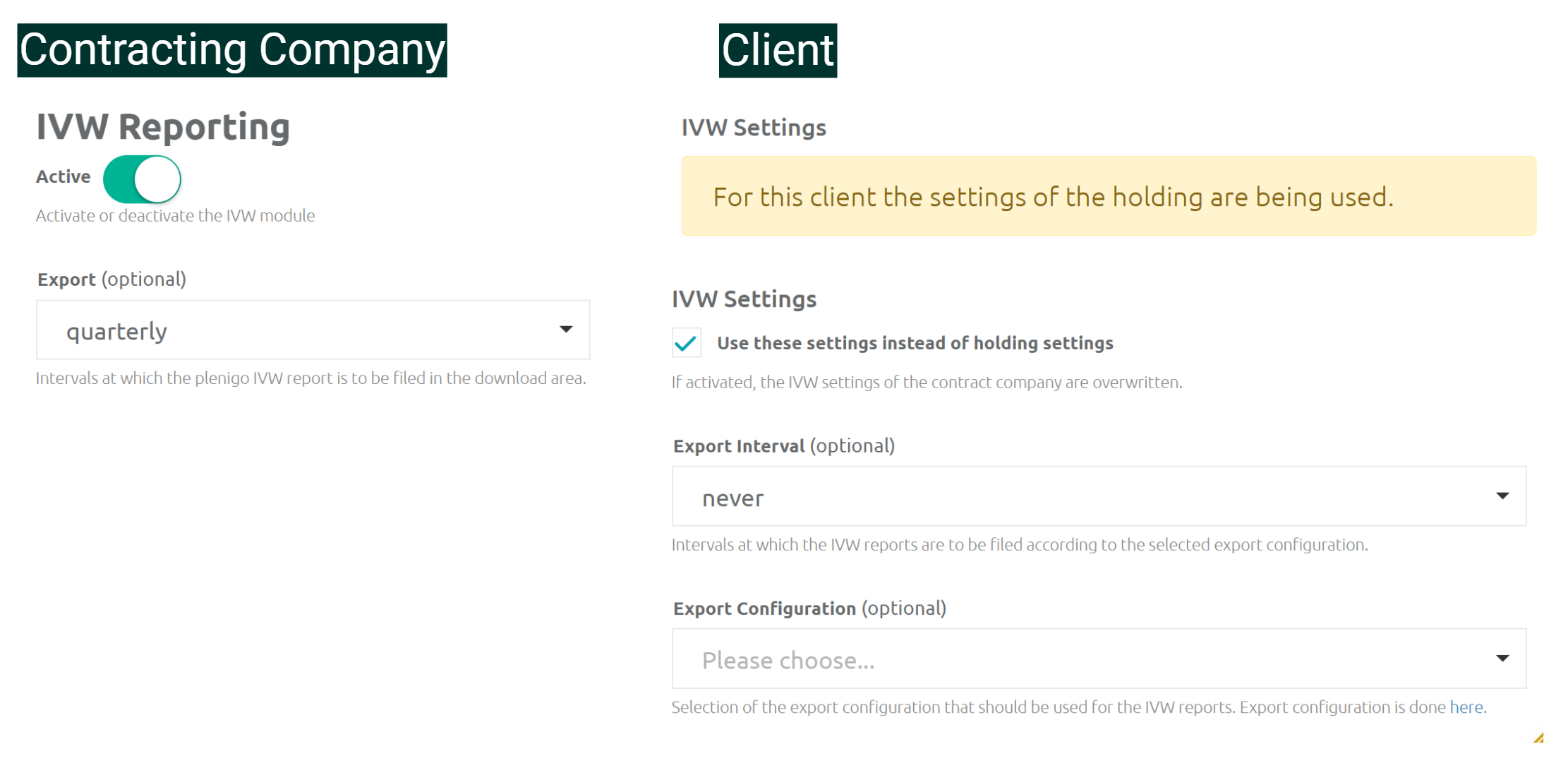
Company Data
The client's company data is initially entered in the contracting company when the client is created. These can be subsequently changed in each client. It is important that the client's company data is filled in completely and correctly, as the company name, for example, is used in all plenigo system mails.
Note: In the contracting company itself, there is also the menu item Company data. This company data is that of the contracting company and does not affect the clients. |
Contract Modules
Contract modules (Cross-Client Connections, IVW Reporting, WBZ Subscriptions, etc.) can be purchased and activated for a fee in the contracting company. As soon as one of the contract modules has been activated in the contracting company, the functions can be used in every client.
Example: If the IVW Reporting module has been activated, all clients can report the use of paid content offers to IVW.
User Groups and User Creation
Before a Merchant Backend user can be created, a user group must first be created to determine which rights this user may have. Access to the clients can also be restricted in this form. For example, a user group can have access to all clients or only to a specific client. This setting cannot be overwritten in the respective client, but can only be defined and changed in the contracting company.
SMS Provider and Token Type
Individual SSO settings can be made in the client. Within this form, you can define whether the token should be sent by email or SMS. To be able to select the option via SMS, an SMS provider must first be linked in the contracting company. An SMS provider can only be linked in the contracting company and can then be used for all clients.