Content of this article
- Preliminary Remarks
- List View
- Detail View
1. Preliminary Remarks
The Offers menu item is one of the most important components in productive business. Offers are created and managed here. This entry describes the structure of the list and detail view to provide a general overview. How offers are managed is described in the Manage Offers entry.
2. List View
Action bar:
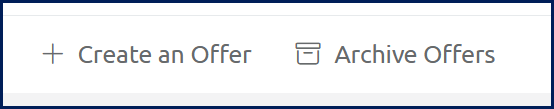
- Create an Offer: Here you can access the different types of offers.
- Archive Offers: Several offers can be archived simultaneously here. You can define whether the offers should continue to be sold or not, or whether an alternative offer should be displayed in the checkout. In the detailed view of an offer, it can also be archived individually.
Structure of the offer overview:
- On the left-hand side an offer structure can be maintained, which consists of folders so that offers that have already been created can be found and assigned more quickly.
- n the right-hand side all offers that have already been created are displayed in a list.
In the Active tab all active offers are displayed.
In the Archived tab all offers are displayed that have been archived.
In the External Offers tab Cross-Client offers from external clients are displayed.
Click on the internal title or details to navigate to the respective offer.
3. Detail View
In the detail view of an offer, all information about the offer can be viewed.
More information on the action bar can be found in the following entry: Manage Offers
General tab:
All offer information is displayed here. This information comes on the one hand from the offer creation and on the other hand from entries that were made after the offer was created via the action bar.
IVW Rules tab:
The assigned IVW rules can be viewed here. The assignment itself takes place during the creation of the offer (for individual products) or during the creation of a product contract (for subscriptions).
>> IVW Rules
Tags tab:
Hier können alle dem Angebot zugewiesenen Tags eingesehen werden. Tags werden für Vertriebsregeln benötigt.
Hier können alle dem Angebot zugewiesenen Tags eingesehen werden. Tags werden für Vertriebsregeln benötigt.
All tags assigned to the offer can be viewed here. Tags are required for sales rules.
>> Sales Rules
>> Assign Tags
History tab:
This is used to track the changes that have been made to the offer.